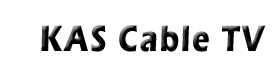Why does the speed of my Broadband service seem to slow down at times?
The speed of any connection to the internet will fluctuate frequently. The speed of your KAS Broadband service can only be controlled while you are on our network. As soon as your information request leaves our network and enters the internet backbone, neither you nor we, have any control over the speed at which your data packet reaches it's destination. Nor do we have any control over the speed at which the data packet comes back to you.
There are many variables involved in the speed you experience while using the internet. They include the overall traffic on the internet backbone at the time you are using it, bottle necks and slow downs at various hub points on the internet and the speed at which the remote server responds to your information request. If the remote server is a popular or busy site, it will slow down when there are many requests for information.
The speed and memory availability of your own computer will greatly effect the speed at which information received by your cable modem can be processed and displayed to you.
An older, slower computer will not become faster or more efficient just because you have a Broadband connection to the internet. The Broadband connection will just get data to your computer faster, it will not help your slower computer process that data at a more rapid rate.
We at KAS Broadband are dedicated to providing the fastest, most efficient connectivity possible to our customers but, we have no control over circumstances beyond our own network. This is true not only of KAS Broadband but of any Internet Service Provider (ISP).
How many computers can use my Broadband connection at the same time?
As many as you choose to connect but, we provide you with 1 dynamic IP Address which will allow 1 device to have connectivity to the internet. If you want to be able to have concurrent connectivity from multiple computers, you must provide a Broadband Router with ethernet ports to allow the computers on your network to connect to it. Your Router will assign IP Addresses to the computers on your network and will act as the gateway to the internet for your network. The Broadband Router connects directly to the Cable Modem and the computers on your network connect to the Router.
All computers sharing your connection must be located within your premises. You may not share your connection with others outside your premises.
There are many Broadband Routers available on the market. The two brands which we have found to be the most reliable, the easiest to set up and the most reasonably priced are Linksys and Netgear Cable/ DSL Routers. These routers are widely available at most local and online computer stores.(Easy to follow set up instructions are included with the Router). A wireless Broadband Router may also be used to connect the computers on your network via wireless radio cards.
Keep in mind, also, that the total number of computers on your network which are using your connection concurrently must share your total bandwidth speed!